See planDB in Action
Professional interface designed for serious database work

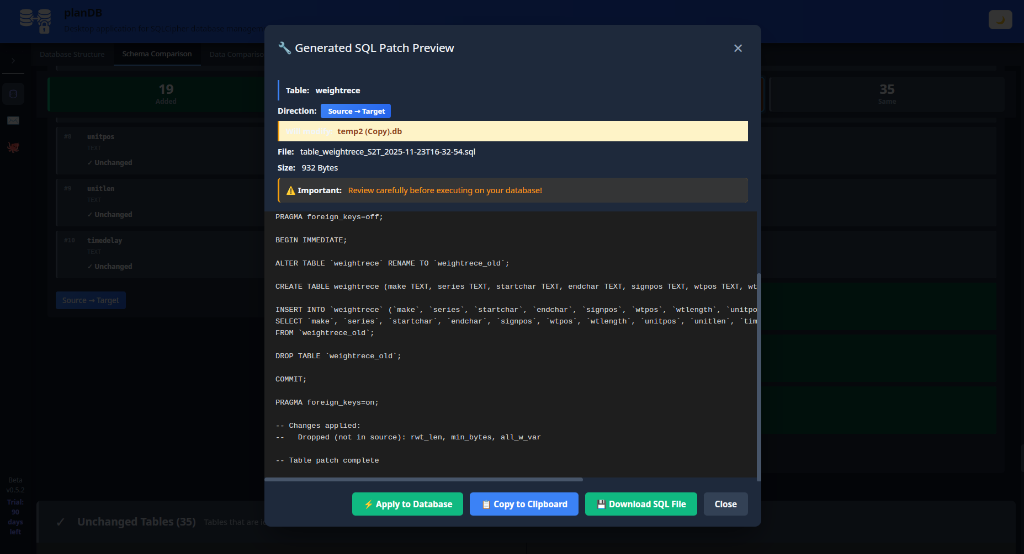

Professional database comparison tool for developers working with SQLite and SQLCipher. Generate bidirectional patches, sync dev/prod safely, native Linux support.
✓ 90 days free · All features unlocked · Linux & Windows
Built for backend developers, mobile teams, DevOps engineers, and embedded systems developers
Manual schema comparison between dev and production takes hours and risks errors
One-way patches mean writing manual rollback scripts - risky and time-consuming
No professional tools handle SQLCipher encrypted databases properly
Linux developers forced to use Wine or virtual machines for Windows-only tools
planDB generates patches in BOTH directions automatically - unlike Red Gate SQL Compare or other single-direction tools.
Add encryption to your existing SQLite databases or decrypt SQLCipher databases for development. planDB handles the entire migration process while preserving complete data integrity.
Everything you need to manage SQLite and SQLCipher databases
Visual side-by-side comparison of tables, columns, indexes, triggers, and views. Color-coded differences make changes obvious.
Compare actual row data between databases with smart diff algorithms. Find data mismatches quickly and accurately.
Automatic generation of forward and reverse patches. Apply changes confidently with instant rollback capability. Unique to planDB.
Full support for encrypted SQLCipher databases with password handling. The only professional tool built specifically for SQLCipher.
Migrate between SQLite and SQLCipher with automatic encryption handling. Perfect for adding encryption to existing databases.
Open unlimited databases with tabbed interface. Browse, compare, and work with multiple databases simultaneously.
Built with Rust and Tauri specifically for Linux. No Wine, no compromises. Also available on Windows.
Rust-powered backend for blazing-fast comparisons. Handle large databases with millions of rows efficiently.
Copy patches to clipboard, download as SQL files for version control, or apply directly with safety confirmations. Your choice.
How we compare to the industry standard
Real developers solving real problems
Sync development and production databases safely. Generate migration scripts with confidence. Work with SQLCipher for sensitive data (healthcare, finance).
Create reliable database migrations for iOS and Android apps. Test schema changes before app releases. Generate SQLite migration code automatically.
Manage database deployments across environments. Automate schema synchronization. Ensure prod matches staging before releases.
The ONLY professional SQLite comparison tool built natively for Linux. No Wine, no virtual machines, no compromises.
Manage SQLite databases on IoT devices, industrial equipment, and automotive systems. Remote database updates with rollback safety.
Professional tools for SQLite/SQLCipher database management. Visual comparison and safe migration workflows for production systems.
Professional interface designed for serious database work

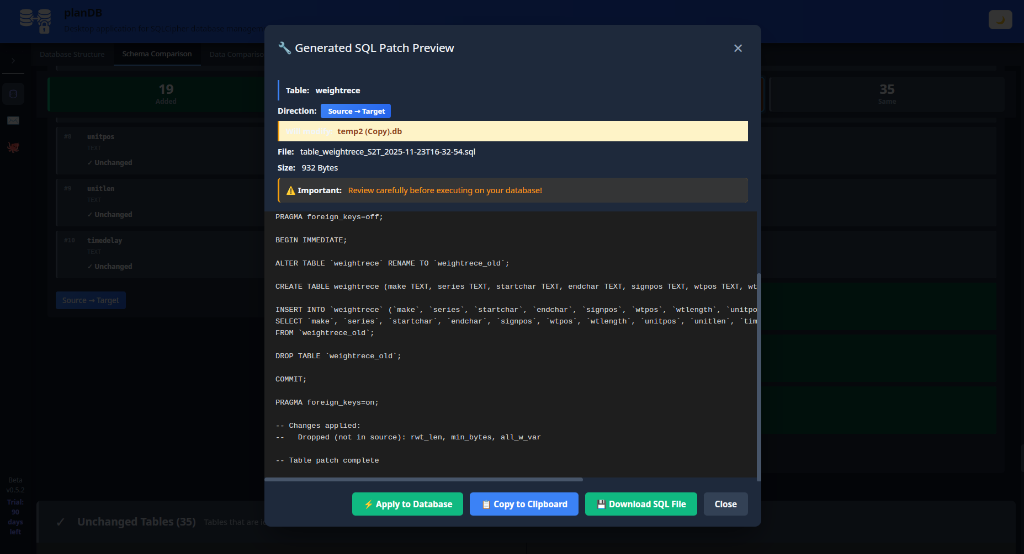

Be among the first developers to use planDB. Shape the future with your feedback.
We're looking for developers, DBAs, and teams who work with SQLite/SQLCipher databases to help us test and improve planDB before official launch.
Full access to schema comparison, data diff, bidirectional patching, SQLCipher support, and database browsing
Your feedback directly influences features, UI improvements, and roadmap priorities. We listen to beta testers.
Beta testers get exclusive discounted pricing when we launch. Estimated $49-69/year vs regular $99-149/year.
What we need: Honest feedback on bugs, feature requests, usability issues, and use cases we haven't considered. Active beta testers who report issues get priority for future features and extra pricing discounts.
No credit card required · No strings attached · Linux & Windows
planDB specializes in SQLite and SQLCipher databases. We focus on doing SQLite comparison extremely well rather than being mediocre at many databases. Support for MySQL and PostgreSQL may come in v2.0 based on user demand.
planDB provides three ways to migrate between SQLite and SQLCipher formats:
1. Direct Migration: Open your source SQLite database and target SQLCipher database
(or vice versa),
then use the migration feature to convert all data while maintaining schema structure, indexes,
triggers, and views.
2. Verification First: Compare both databases before and after migration to ensure
complete
data integrity. planDB shows you exactly what changed during the migration process.
This is essential when adding encryption to healthcare apps (HIPAA), financial apps (PCI-DSS),
or any application handling sensitive user data that wasn't originally encrypted.
Yes! planDB is built natively for Linux using Rust and Tauri. It works on Ubuntu, Debian, Fedora, and other distributions. Available as .deb packages and AppImage format. This is the ONLY professional SQLite comparison tool with native Linux support - no Wine or virtual machines needed.
Yes! macOS support for Apple Silicon (M1/M2/M3) is now available. Download the .dmg file from the downloads section. Intel Mac support is coming soon - Intel users can run the Apple Silicon build using Rosetta 2 for now.
Yes! All features are included in the beta with no limitations. No credit card required. After the 90-day beta period, we'll launch with paid plans (estimated $99-149/year or $199-299 lifetime). Beta testers will receive special early-bird discounted pricing as a thank you.
When you compare two databases, planDB automatically generates patches in BOTH directions: forward patch (Source→Target) to apply your changes, and reverse patch (Target→Source) for instant rollback. This means you always have a safety net ready before applying any changes - no manual rollback script writing needed.
Yes! planDB has full native SQLCipher support with password handling. You can compare encrypted databases, migrate between SQLite and SQLCipher, generate patches while maintaining encryption, and browse encrypted data. It's the only professional tool built specifically for SQLCipher databases.
planDB stops execution immediately and shows you exactly what was applied and what failed. You'll see the error message and the SQL line where it stopped. Since you have the reverse patch already downloaded, you can review the situation and apply the rollback SQL if needed to restore the database state.
You have three options: (1) Copy patch SQL to clipboard and paste into your preferred DB tool, (2) Download as .sql file for review, version control, or automated deployment, or (3) Apply directly within planDB with safety confirmations. Choose the workflow that fits your process.
We'll launch paid plans estimated at $99-149/year or $199-299 lifetime license. Beta testers will get priority access to discounted pricing (estimated $49-69/year early bird rate) as a thank you for helping us improve the product. You'll be notified well in advance with plenty of time to decide.
We love feedback! Report bugs, request features, or share your experience through the contact form below, or email us directly. Active beta testers who provide valuable feedback will get extra perks and deeper discounts when we launch.
We're planning team licenses for the official launch. If your organization wants to test planDB with multiple developers during beta, contact us and we'll set up a custom beta arrangement for your team.
planDB is used by backend developers syncing dev/prod databases, mobile app developers generating migration scripts, DevOps engineers managing deployments, embedded systems engineers updating IoT devices, and database administrators working with SQLite/SQLCipher in healthcare, finance, and security-critical applications.
Get instant access to planDB beta. 90 days free, all features unlocked. No credit card required.
Apple Silicon (M1/M2/M3)
Note: Download links connect to our GitHub releases page. If you encounter any download issues, please visit github.com/planp1125-pixel/plandb_mvp/releases directly or contact us below.
Questions? Feature requests? Bug reports? Beta feedback? We'd love to hear from you.